
More Articles
I recently looked at our heating and cooling bill here at Machado. It seemed high. So I got very interested in what we could do to improve things that would have real-world improvements.
Over 5 years ago I did an energy study on our building but things have changed considerably over the last 5 years.
So I thought it was time to re-look at our building. A bit of a spring cleaning of our energy usage - if you will. First I need a graph of our electricity bills over the last 5 years and then I got average monthly outside temperatures.
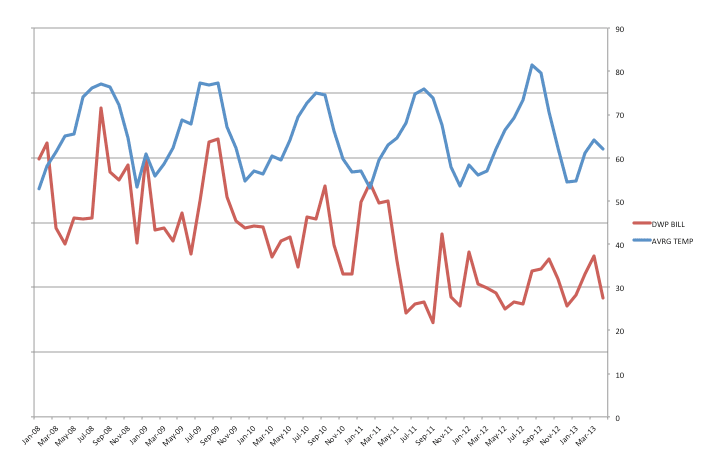
Well paint me purple and call me Barney! Our energy bill has gone down over the years!
The red line shows or electricity bill. Since our office has constant electricity use - computers, lights, and refrigerator - the main variable is the HVAC system.
The blue line shows the monthly temperature averages. Way more consistent and I expect!
The drop in electricity expenses around May 2011 is when we stopping using one of our 5 package units. We redesigned the layout of our office and didn't need the extra cooling or heating.
Changing the layout!
First, we customized the HVAC configuration of some parts of the zones in the building. Storage areas were restricted, two thermostats were moved, one duct was added and the system was better balanced. This was done with comfort in mind rather than cost. These were some things I'd been meaning to do for a while.
Taking Control
The main issue I see from the graph after May 2011 is that the electricity bill is no longer following the monthly average outside temperatures very much. I have no real idea why - I have some suspicions though.
OK, back to trying to save a buck. With the thermostats closer to the occupants and improved airflow to more occupied areas, it would be good to find out what exactly is going on.

I've been itching to try these new Nest thermostats. The problem is they are so darn expensive and I'm trying to save a buck.
The Promo says they save 20% just because you have more control. Yerrr, I've heard these types of promo claims before. But I'm a sucker for flashy lights, not to mention its got a temperature data logger AND you can adjust the whole company from an iPhone or Web page! They had me at "Data Logger".
So we're installing the Smart Thermostats and will start monitoring.
May Update...
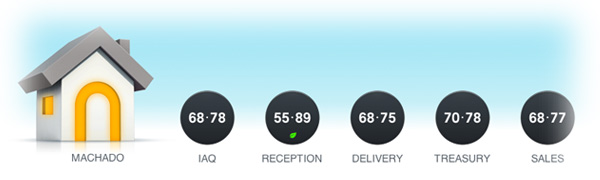

The physical installation was straight forward but configuring the A/C units was a trick.
We have 5 heat pump package units. The Nest straight out of the box doesn't know what to do with a heat pump but after it automatically updates itself it magically does. This is just the start. Of our 5 A/C units, there were 3 very different configurations. One required a wiring change.
TIP!
Don't struggle with the configuration for too long before you give Nest's technical support a call. Mine was fast and we got an oddball setup completed in a few minutes.
You can also call Nest before you buy to make sure your A/C system is compatible.
There are 2 physical Nest thermostats - version 1 and 2. Both run the same software but version 2 is slimmer and accepts a wider range of A/C units. Also, version 1 is $180 and version 2 in $250. We got away with version 1.
Once you put in your WiFi password, let it automatically update, a test that the nest will turn on and off the heating and cooling - you're ready to get going.
The smart thermometer does everything you'd expect - you can lock users out or let them have restricted access (let them adjust it only a few degrees). The configuration can be done via the Nest itself, your smartphone or a web-browser.
What I liked was being able to see all the A/C units in one view - see whether they are heating, cooling or off and whether the fan is on or off, what the temperature is in that room and what the outside temperature is.
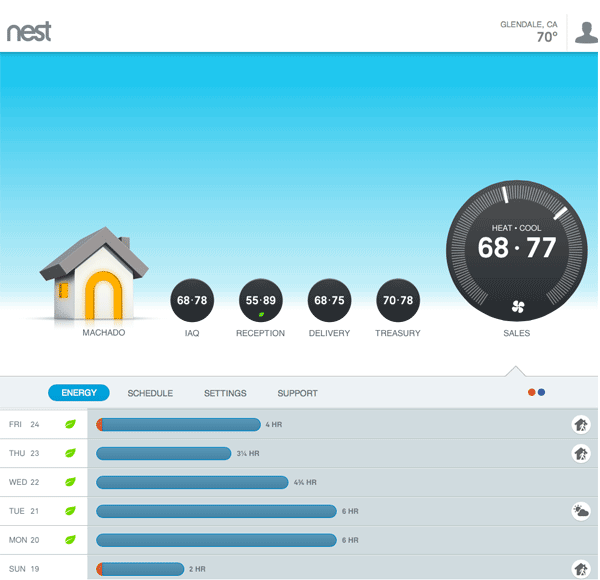
Clicking on any of the above bars gives you a more detailed view. You can actually see when the system turned on and off and how long it ran for.
This has got to be great for troubleshooting building envelope issues, cycling problems (systems turning on and off too quickly) and all viewed from your smartphone at the beach!
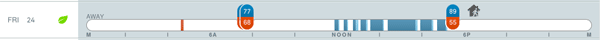
One nice feature they added this month was to be able to set a schedule for the fan.
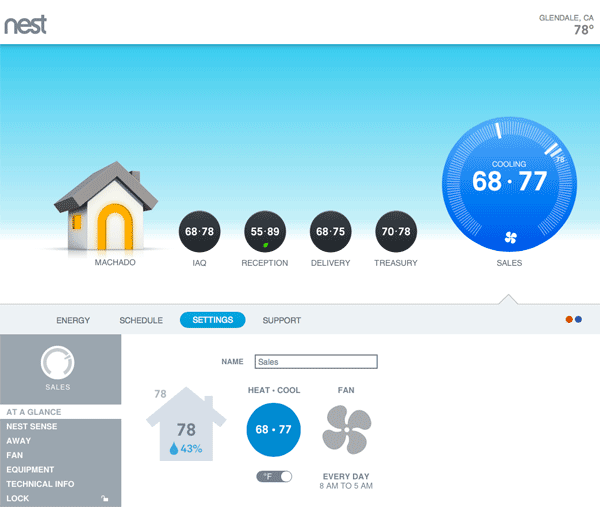
As to whether this will save me money, well, the jury is still out. There can be wide swings in outside temperatures from year to year that it makes it difficult to know. I'll have to let it run for a few more months to get a better idea. So, no, nothing significant in the statistics after one month.
On the other hand, I do feel like I have a better understanding of the energy needs of the building - I know it's not wasting energy with the equipment we have. Of course, this building could always be improved upon with better insulation, windows, lighting and so on.
So, the jury is still out - I'll keep you posted.






